 All the features about Android 2.3
All the features about Android 2.3 The user interface is refined in many ways across the system, making it easier to learn, faster to use, and more power-efficient. A simplified visual theme of colors against black brings vividness and contrast to the notification bar, menus, and other parts of the UI. Changes in menus and settings make it easier for the user to navigate and control the features of the system and device.
Faster, more intuitive text input
The Android soft keyboard is redesigned and optimized for faster text input and editing. The keys themselves are reshaped and repositioned for improved targeting, making them easier to see and press accurately, even at high speeds. The keyboard also displays the current character and dictionary suggestions in a larger, more vivid style that is easier to read.The keyboard adds the capability to correct entered words from suggestions in the dictionary. As the user selects a word already entered, the keyboard displays suggestions that the user can choose from, to replace the selection. The user can also switch to voice input mode to replace the selection. Smart suggestions let the user accept a suggestion and then return to correct it later, if needed, from the original set of suggestions.
New multitouch key-chording lets the user quickly enter numbers and symbols by pressing Shift+<letter> and ?123+<symbol>, without needing to manually switch input modes. From certain keys, users can also access a popup menu of accented characters, numbers, and symbols by holding the key and sliding to select a character.
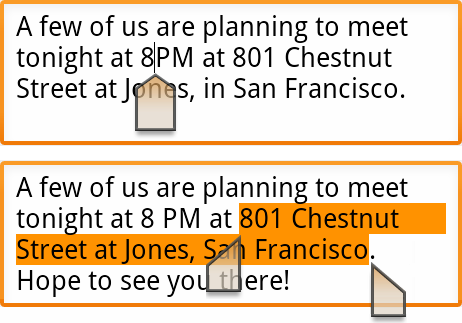
One-touch word selection and copy/paste
When entering text or viewing a web page, the user can quickly select a word by press-hold, then copy to the clipboard and paste. Pressing on a word enters a free-selection mode — the user can adjust the selection area as needed by dragging a set of bounding arrows to new positions, then copy the bounded area by pressing anywhere in the selection area. For text entry, the user can slide-press to enter a cursor mode, then reposition the cursor easily and accurately by dragging the cursor arrow. With both the selection and cursor modes, no use of a trackball is needed.Enhancements for gaming
Performance
Android 2.3 includes a variety of improvements across the system that make common operations faster and more efficient for all applications. Of particular interest to game developers are:- Concurrent garbage collector — The Dalivik VM introduces a new, concurrent garbage collector that minimizes application pauses, helping to ensure smoother animation and increased responsiveness in games and similar applications.
- Faster event distribution — The plaform now handles touch and keyboard events faster and more efficiently, minimizing CPU utilization during event distribution. The changes improve responsiveness for all applications, but especially benefit games that use touch events in combination with 3D graphics or other CPU-intensive operations.
- Updated video drivers — The platform uses updated third-party video drivers that improve the efficiency of OpenGL ES operations, for faster overall 3D graphics performance.
Native input and sensor events
Applications that use native code can now receive and process input and sensor events directly in their native code, which dramatically improves efficiency and responsiveness. Native libraries exposed by the platform let applications handle the same types of input events as those available through the framework. Applications can receive events from all supported sensor types and can enable/disable specific sensors and manage event delivery rate and queueing.
Gyroscope and other new sensors, for improved 3D motion processing
Android 2.3 adds API support for several new sensor types, including gyroscope, rotation vector, linear acceleration, gravity, and barometer sensors. Applications can use the new sensors in combination with any other sensors available on the device, to track three-dimensional device motion and orientation change with high precision and accuracy. For example, a game application could use readings from a gyroscope and accelerometer on the device to recognize complex user gestures and motions, such as tilt, spin, thrust, and slice.

I'm a Blackberry girl myself but you make a convincing argument to switch. Very informative!
ReplyDeleteHoneycomb ftw
ReplyDeletethe "copy/paste" thing sound good.
ReplyDeleteVietnam internal Flights is at the southwest end of internal flight and offers rides cheapest domestic flights on the Reunification Express flights Vietnam Internal Flights Vietnam Domestic Flights, Vietnam Internal Flights - Book Vietnam Airline, International flight. Big discount, Cheapest price, 24/7 support. What's the best way of going to Phu Quoc?When i looked at airline tickets it was more expensive to go from Ho Chi Minh to Phu Quoc than...Ho Chi Minh to Phu Quoc - Book Vietnam Airline. Big discount, Cheapest price, 24/7 support – Tel: (84-1) 682-28-10-87.
ReplyDelete